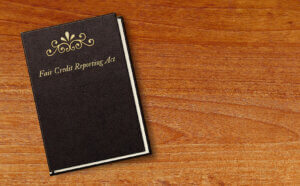ChexSystems, Inc., is a nationwide consumer reporting agency focusing on deposit account (checking and savings) history used by banks and lenders to assess financial risk.
Your ChexSystems report plays a significant role in determining your access to traditional banking services. Negative entries on this report, such as unpaid debts or overdrafts, can limit your options for opening checking or savings accounts.
This detailed guide will provide you with the knowledge and strategies to fix your ChexSystems report and regain control of your financial future.
Can You Get Yourself Removed From ChexSystems?
ChexSystems’ records typically remain for five years. To remove a record early, you must successfully dispute ChexSystems or the reporting bank.
Obtain a free ChexSystems report and check for errors. Dispute inaccurate information directly with the entity (bank or creditor) who reported you or ask the consumer reporting agency to do it on your behalf.
Here is a short summary of the strategies discussed in this article.
- Receive your report
- Locate the negative items
- Are they mistakes? Dispute them.
- Are they accurate? Settle them if possible.
- Nothing left to do? Wait for them to expire.
To facilitate effective execution, let’s thoroughly discuss our strategies in detail below.
Step 1: Obtain Your Consumer Report
How to request your ChexSystem Report?
Ordering your ChexSystems report is simple. You can do it online, by mail, or by phone.
Q. How Often Can You Get a Free Copy of Your ChexSystems Report?
Under the Fair Credit Reporting Act, you are entitled to a free copy of your ChexSystems report at least once a year, similar to other credit reports. You must request the report; it is not sent automatically.
Here are the three ways to go about it.
Obtaining Your Report Online:
- Visit the ChexSystems consumer disclosure website.
- Create an account or sign in to your existing ChexSystems account.
- Fill out the information under the “Submit Request Online” tab.
- Provide your personal information, including your name, address, and Social Security number, and click “Submit.”
Tip: Ordering the free annual report by mail is recommended over obtaining it online, as the response time for online requests can be delayed up to 45 days.
Obtaining Your Report by Mail:
- Download and print the Consumer Request for Disclosure Form from the ChexSystems website. Here is the link to it.
- Complete the form with your personal information.
- Mail the completed consumer disclosure form to:
ChexSystems, Inc. Attn: Consumer Relations
PO Box 583399
Minneapolis, MN 55458
Requesting your ChexSystems report through mail or fax ensures a shorter response time from ChexSystems, with only 30 days to respond.
Obtaining Your Report by phone:
You can order your ChexSystems report by phone at 1-800-428-9623. The automated phone system is accessible 24/7, while customer representatives are available to assist you during regular business hours, from 8:00 AM to 7:00 PM Central Time, Monday through Friday.
Step 2: Review and Locate Inaccuracies
After receiving your consumer report, thoroughly review it for any inaccurate or erroneous items. If you identify any discrepancies, promptly initiate the dispute process.
What You’ll See in Your ChexSystems Report
Your ChexSystems report contains information about your closed checking and savings account history, separate from your credit history. Here’s a breakdown of the seven main sections you’ll encounter:
- Consumer ID and Personal Information: This section includes your unique identifier, name, address, date of birth, email address, and phone number.
- Security Freeze: This section indicates whether you have placed a security freeze on your ChexSystems report. A security freeze restricts access to your information, protecting against unauthorized access.
- Reported Information: This section details your deposit accounts, including account numbers, opening and closing dates, and reasons for closure.
- Inquiries Viewed by Others: This section lists the companies that have requested information from your ChexSystems report. These inquiries may impact your report and may be included in future reports.
- Check Cashing Inquiries: This section keeps track of all the checks you have cashed. The information is kept for up to 2 years.
- Retail Information: This section shows information about any checks that were returned or bounced under your name. The information is kept for up to 4 years.
- History of Checks Ordered: This section outlines check orders reported to ChexSystems within the past five years.
How to Review Your ChexSystems Report
It’s crucial to review it carefully for any errors or inaccuracies. Here are the key aspects to examine:
- Personal Information: Verify that your personal details, including name, address, DOB, and Social Security number, are accurate and consistent.
- Account Information: Scrutinize the listed checking and savings accounts, ensuring they are all your accounts and that the opening and closing dates and balances are accurate.
- Negative Information: Pay close attention to negative information, such as overdrafts, unpaid negative balances, bounced checks, or account closures.
- Overall Accuracy: Review the overall report for any inconsistencies or missing information. Ensure that all the information aligns with your understanding of your financial history.
Here is a Link to the sample of a ChexSystem consumer disclosure report.
ChexSystems Identity Theft: Steps to Take
Red Flags for Identity Theft in Your ChexSystems Report
When reviewing your ChexSystems report, pay close attention to unfamiliar accounts, which may indicate unauthorized activity.
Check for any inquiries from companies you haven’t interacted with, as they could signal unauthorized access to your information.
Additionally, be wary of suspicious check cashing activities you didn’t initiate, as this may be a red flag for identity theft.
If you spot any evidence of identity theft, take immediate action to protect yourself:
- Add security alter to your ChexSystems report
Adding a Consumer Reported Identity Theft Security Alert to your ChexSystems® consumer file can be a valuable tool in combating identity theft.
When an alert is placed on your consumer file, banks and lenders are notified of the alert whenever they access your information. This can help protect you from fraud by preventing accounts and services from being approved in your name without your consent.
Alternatively, you may explore OnAlert® from ChexSystems®, an exclusive suite of services providing comprehensive identity theft protection, financial education, and consumer monitoring.
- Freeze your ChexSystems report
A security freeze can be placed on your ChexSystems consumer report to safeguard against identity theft and banking fraud. This freeze restricts ChexSystems from releasing any information from your consumer file without your explicit authorization.
To place or remove a security freeze on your ChexSystems consumer report, you can submit a request in writing to Chex Systems, Inc. You must provide sufficient proof of identity and proof of authority, if applicable.
- Report the identity theft
Contact the Federal Trade Commission and File a Police Report: Contact your law enforcement agency and file a report to document the identity theft.
Additionally, visit the FTC’s website (IdentityTheft.gov) or call their hotline (1-877-ID-THEFT) to report the identity theft. The FTC will provide additional resources and assistance in tracking the perpetrators.
Step 3: Dispute the Inaccuracies
How To Dispute ChexSystems?
If you encounter any errors or discrepancies in your ChexSystems report, you have two options:
1. Dispute them directly with the information source (banks, creditors, or credit unions)
2. Have ChexSystems dispute the information on your behalf.
For self-initiated disputes, use this sample letter to construct a compelling dispute letter outlining the inaccuracies you’ve identified in your ChexSystems report.
If you prefer ChexSystems to handle the dispute process on your behalf, continue reading below.
Disputing Online:
Visit the ChexSystems® dispute page. Under the “Submit Request Online” tab, fill in the required information, including your personal details, identification number, address, social security number, and address.
Specify the type of information you are disputing and identify the source of the disputed information (name of the institution that reported the disputed information).
Enter the date listed on the disputed information and provide a detailed description of your dispute. Upload copies of documentation supporting your dispute.
Review the information carefully and click “Submit” to finalize your dispute.
Disputing by Mail:
Download and print the Consumer Request for Reinvestigation Form from ChexSystems®. You can click here to download it. Complete the form with your details and disputed information, and mail it via certified mail to the address below with the return receipt requested. Keep a copy of the form for your records as proof of the dispute submission date.
ChexSystems, Inc.
Attn: Consumer Relations
PO Box 583399
Minneapolis, MN 55458
Tip: To avoid giving ChexSystems an excuse to delay your dispute resolution, limit each letter to no more than three disputed items. This will streamline the process and prevent ChexSystems from claiming that your request is suspicious.
Disputing by Phone:
Contact ChexSystems customer service at 1-800-428-9623 to initiate a dispute. The automated system is available 24/7; representatives assist during business hours (8 AM to 7 PM CT, Monday-Friday)
Follow the prompts and provide your personal information and details of the disputed information. A representative will review your dispute and provide an estimated timeline for the investigation.
Supporting Documentation:
While not mandatory, supporting documentation can strengthen your dispute and expedite reinvestigation. Acceptable documentation includes:
- Identity Theft Affidavit
- Police Report
- Account Statements
- Paid or settled in full letters
If you provide additional information or documentation during the reinvestigation process, the timeline may be extended by up to 15 business days to allow the entity enough time for review.
Once the investigation is complete, ChexSystems will promptly notify you of the outcome.
Follow up
Follow-Up Procedures
The Fair Credit Reporting Act mandates that ChexSystems investigate your dispute within a 30-day time frame and either verify the information or remove it from your report.
Failing to Receive a Response
If you don’t receive a formal response from ChexSystems within 30 days, send a final letter reminding them that the information must be deleted per FCRA regulations.
Additionally, you can initiate legal action against the bank if they fail to report uniformly disputed information (information disputed by a consumer and verified as inaccurate by the original creditor) to ChexSystems.
Additional Steps to Take
- Request Your Report After 30 Days: If the bank verifies the negative information on your report, you can request your report again after 30 days to check if the information has been removed.
- Outline Your Intent to Sue: If the bank fails to remove the negative information, you can send them a letter outlining your intent to sue. In many cases, this action will be sufficient to prompt them to remove the information.
- Take the Bank to Court: As a last resort, if the bank does not respond to your letter, you can take them to court. In most cases, the bank will settle, and you will prevail in the lawsuit.
Step 4: Negotiate With Banks To Settle Unpaid Debts
Once you’ve fixed all the errors and inaccuracies on your ChexSystems report, address the accurate but unfavorable entries.
While negative information like bounced checks and account closures cannot be directly changed, you can resolve outstanding debts, unpaid bank fees, overdrafts, or low-balance charges by paying them off.
- Contact the financial institution: Reach out to the banks or creditors responsible for the negative information on your report. You can do this by phone, mail, or email.
- Explain Your Situation: Clearly explain the circumstances that led to the negative entries you found on your consumer report. Be transparent about your financial situation and express your desire to fix your problems.
- Propose a Settlement: Negotiate with the bank or collection agency to reach a mutually agreeable settlement. This could involve:
- Payment in Full: Offering to pay the full amount owed in full may be an attractive option for creditors and could lead to a quicker removal of negative information.
- Payment Plan: If paying in full is not possible, propose a realistic payment plan for outstanding balances that aligns with your financial capabilities.
- Goodwill Removal: In some cases, creditors may be willing to remove negative information as a goodwill gesture, especially if you have demonstrated a commitment to improving your financial situation.
- Document the Agreement: Obtain written confirmation of any negotiated agreements, including the settlement terms, the expected timeframe for removing negative information from your report, and any additional terms or conditions.
Important note: Paying off an account in full does not automatically entitle you to a clean ChexSystems report or the removal of negative marks. Your report is a historical record of your banking behavior, not a reflection of your current financial situation. However, addressing past issues can positively impact your overall creditworthiness.
Step 5: Wait for the Entry To Expire
The Fair Credit Reporting Act establishes specific timeframes for the removal of negative information from consumer reports. If you have negative records on your ChexSystems report that can not be disputed because they are accurate, the simplest solution is to wait for them to expire naturally.
This approach avoids lengthy disputes, unnecessary negotiations, and the potential stress associated with these processes.
How long do you stay in ChexSystems?
Negative entries on your ChexSystems report typically remain for five years, though federal regulations allow up to seven years. Once the five-year period has passed, the entries will be automatically deleted from your report.
What to do while you wait?
While you can wait for negative entries on your ChexSystems report to drop off in five years, you may still need access to basic banking services.
Your next obvious step becomes opening a checking account without ChexSystems or using banking services that don’t rely on this consumer reporting service.
Several alternatives are available for individuals with a negative ChexSystems report to access essential banking services. Below are the main three options.
- Non-ChexSystems Banks: Some banks do not utilize ChexSystems to evaluate potential customers. Instead, these banks may use alternative credit reporting agencies or rely more heavily on income verification and personal references.
>> Learn more: Top 10 Banks That Don’t Use ChexSystems - Second-Chance Checking Accounts:
Several institutions offer second-chance banking by overlooking negative records, featuring accounts designed for individuals with poor banking history. These accounts often lack standard checking account services like overdraft protection or direct deposit.
>> Read up on 15 Second Chance Bank Accounts
- Non-ChexSystems Credit Unions: Credit unions are member-owned financial institutions with more lenient policies than traditional banks. Some of them may be more willing to overlook past banking issues if you meet their membership criteria.
>> Read more: Best Credit Unions That Don’t Use ChexSystems
- Prepaid Debit Cards: While not technically a regular bank account, prepaid debit cards enable you to manage your finances without a traditional deposit account like a checking or savings account. They can be loaded with funds and used for purchases, cash deposits, and ATM withdrawals.
5 Key Tips For Maintaining a Healthy ChexSystems Report
Once you’ve addressed negative entries on your ChexSystems report, take proactive steps to prevent future issues and establish a solid financial foundation. Here are key steps to consider:
- Avoid Opening New Accounts: Opening numerous accounts in a short period can potentially lower your ChexSystems score as well as your credit score since each credit union or bank account application triggers a hard inquiry or a “Hard credit pull.”
>> Learn more: 10 Ways To Boost Credit Score
Additionally, excessive account openings can raise concerns among potential lenders, who may perceive it as a sign of financial instability.
- Credit repair agencies: You can fix ChexSystems issues yourself, but a credit repair service can help. They’ll review your report, find mistakes, and help you fix them. They can also negotiate with creditors and fight for your rights. Choose a service with good practices, proof of experience, and patience for slow progress.
- Monitor Your ChexSystems Report Regularly: Stay informed about the information on your ChexSystems report by reviewing your free annual copy. Promptly dispute any inaccuracies or outdated information.
- Document Successful Payment Histories: Maintain a consistent record of on-time payments to demonstrate responsible financial behavior. Gather documentation, such as bank statements or receipts.
- Cultivate healthy financial habits: Incorporate practices like budgeting, spending tracking, overdraft avoidance, timely payments, and maintaining a stable banking history.
Conclusion
Your ChexSystems report doesn’t define you. You can take back control and reclaim your financial freedom. Embrace responsible financial habits, address negative entries, and explore alternative banking options to improve your financial situation gradually.
Remember, the road to financial well-being is built on consistency, patience, and a dedication to sound financial principles.