
BidnessETC is the documentation of my journey in finance and building digital assets.
Here, you’ll witness I’m growing my financial independence and how you can too!
Prajjwal is a prodigy. I've known him since 2015.
If you are serious about Blogging & SEO, you must check out what Prajjwal brings to the table.
If you are serious about Blogging & SEO, you must check out what Prajjwal brings to the table.

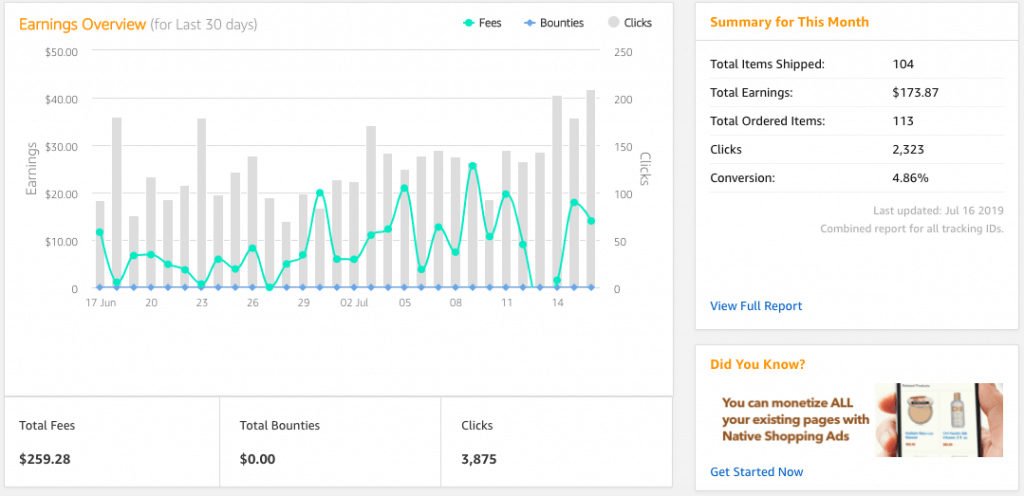
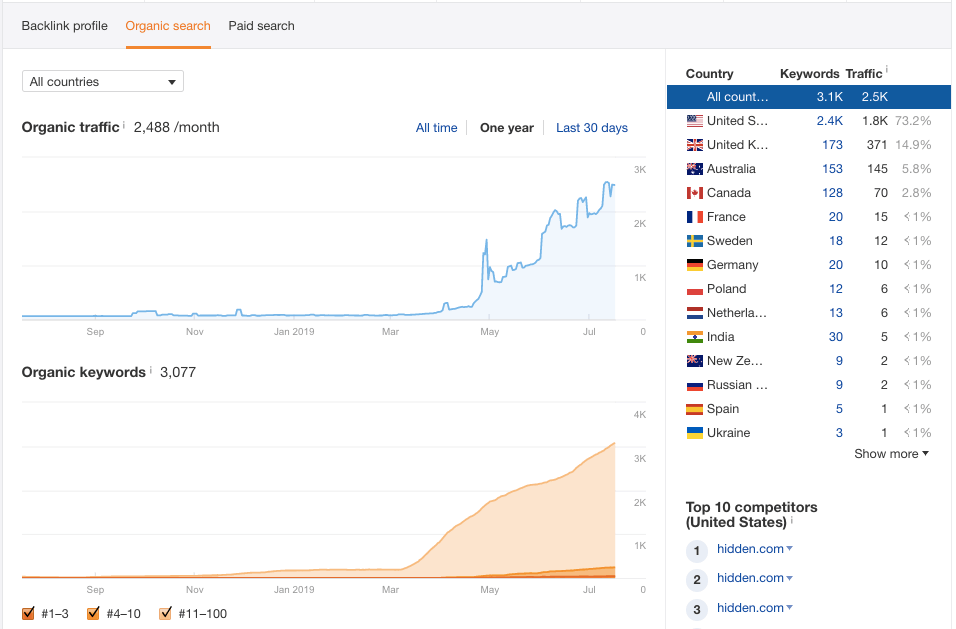
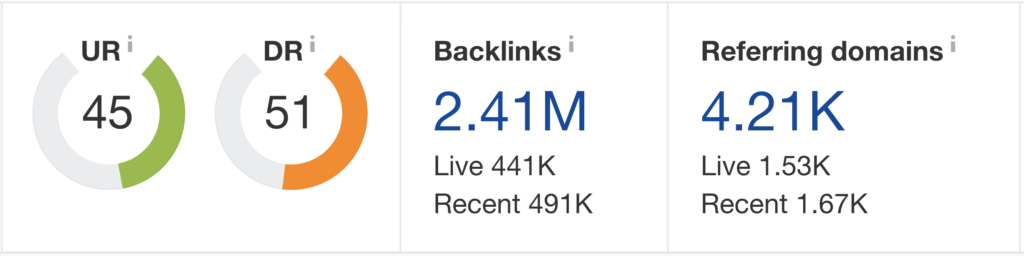
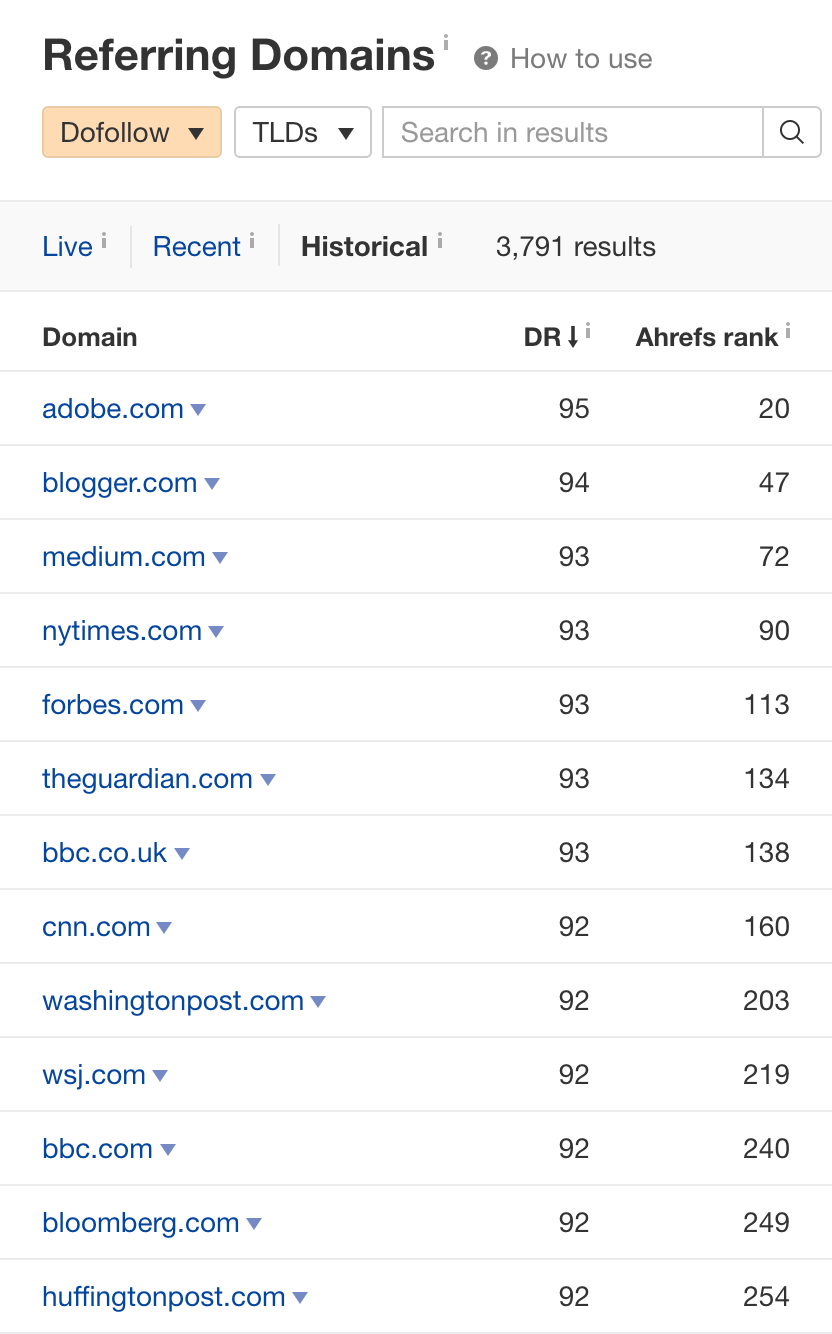
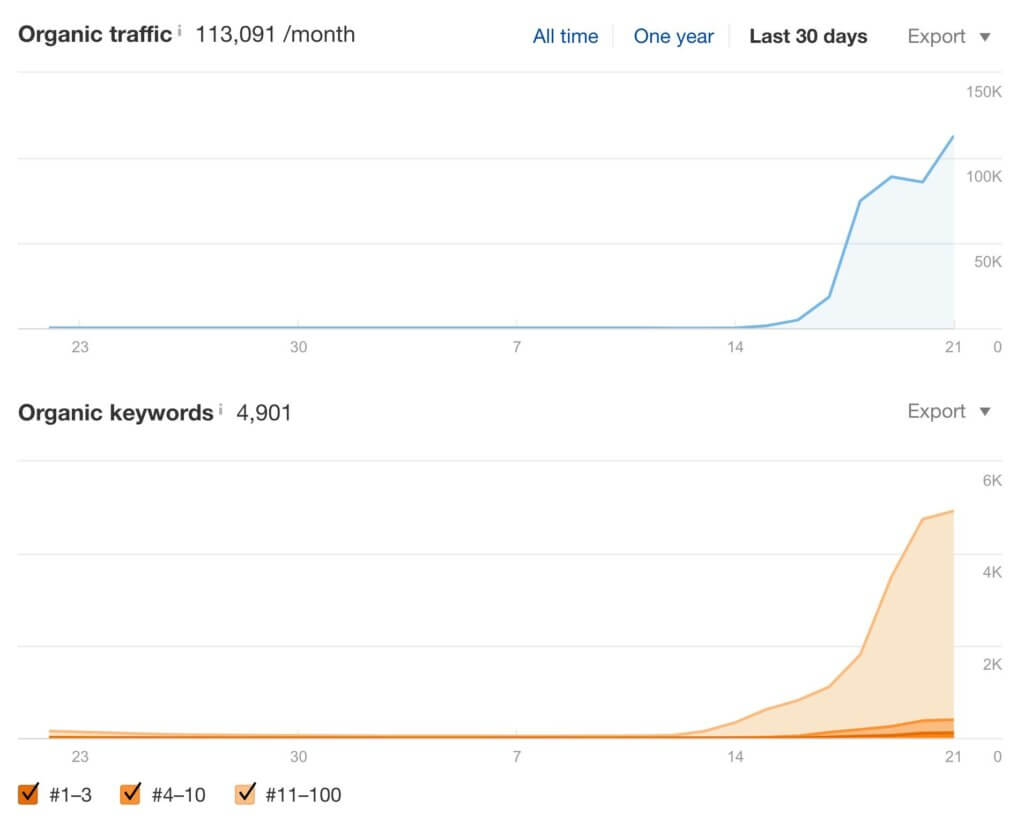

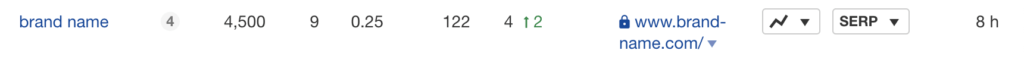
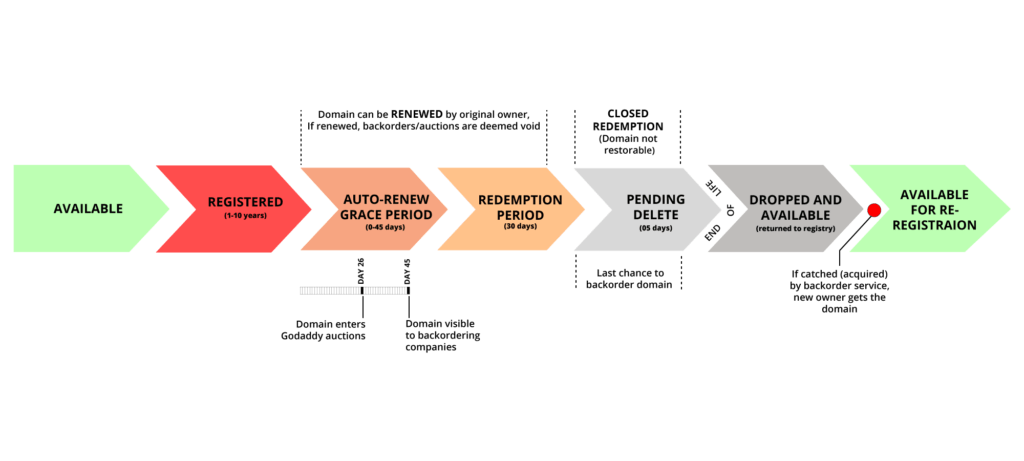
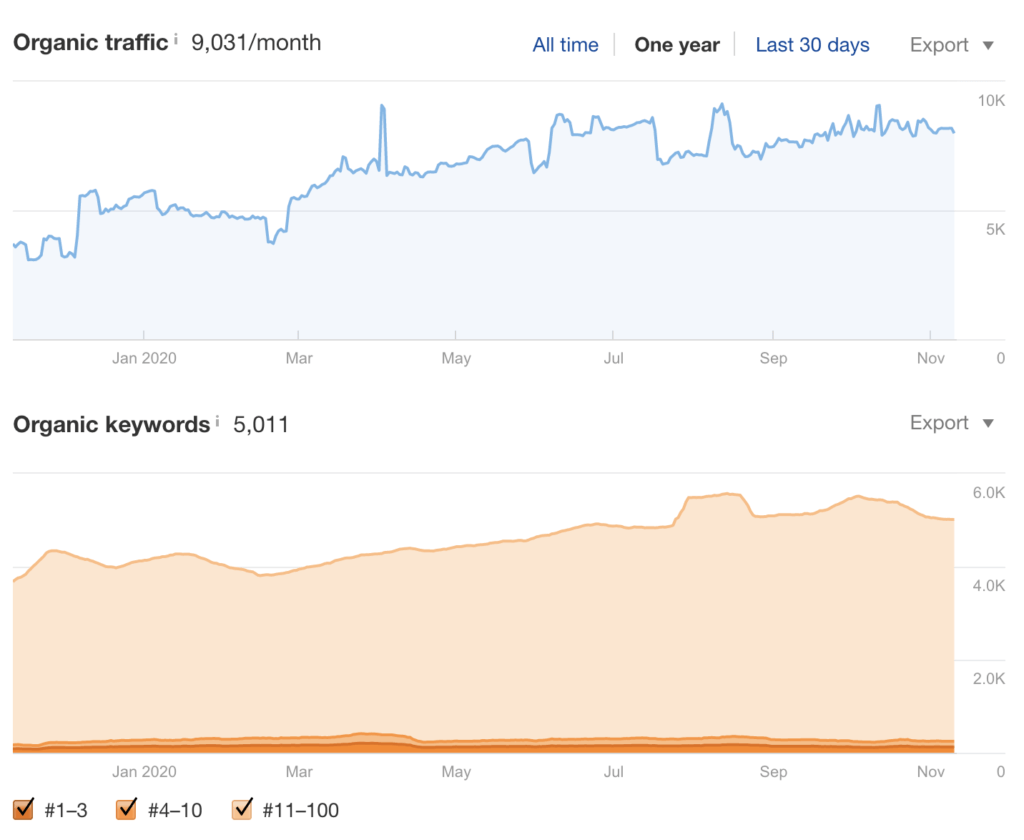
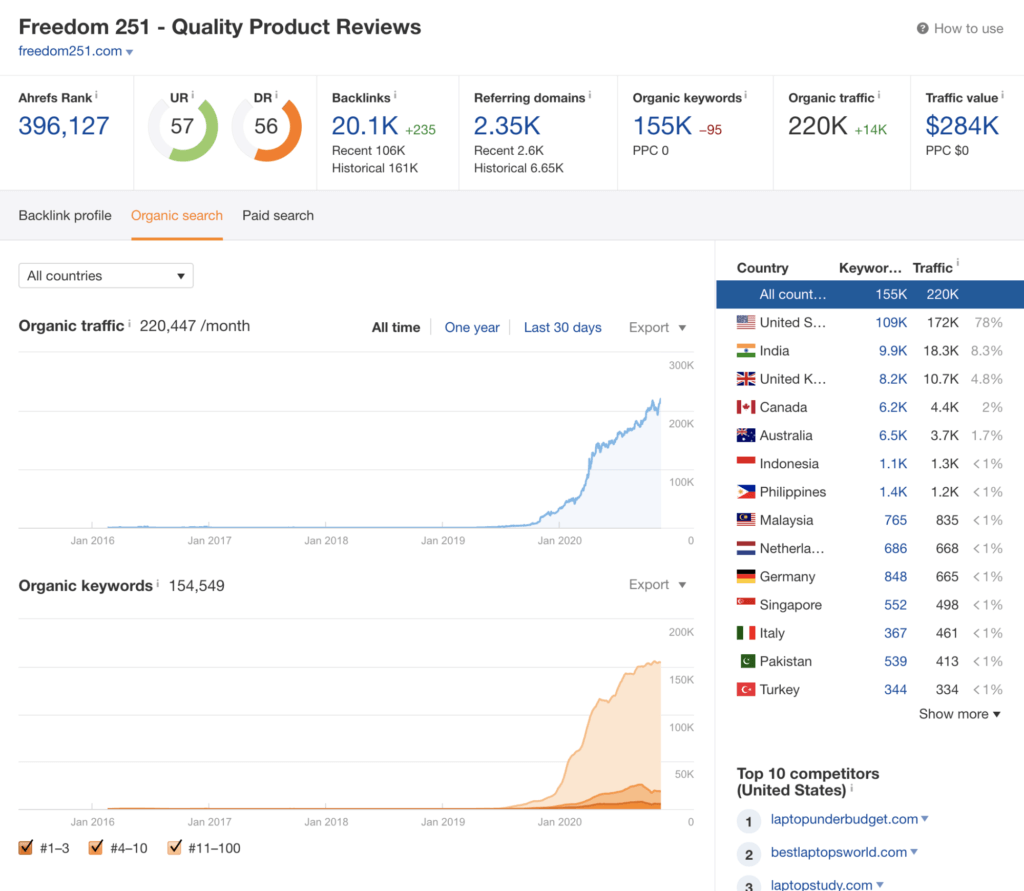
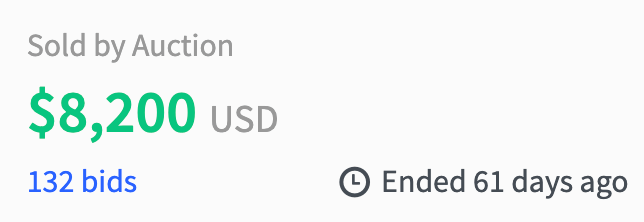
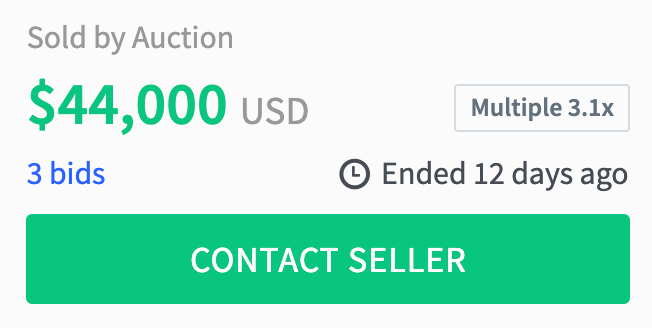
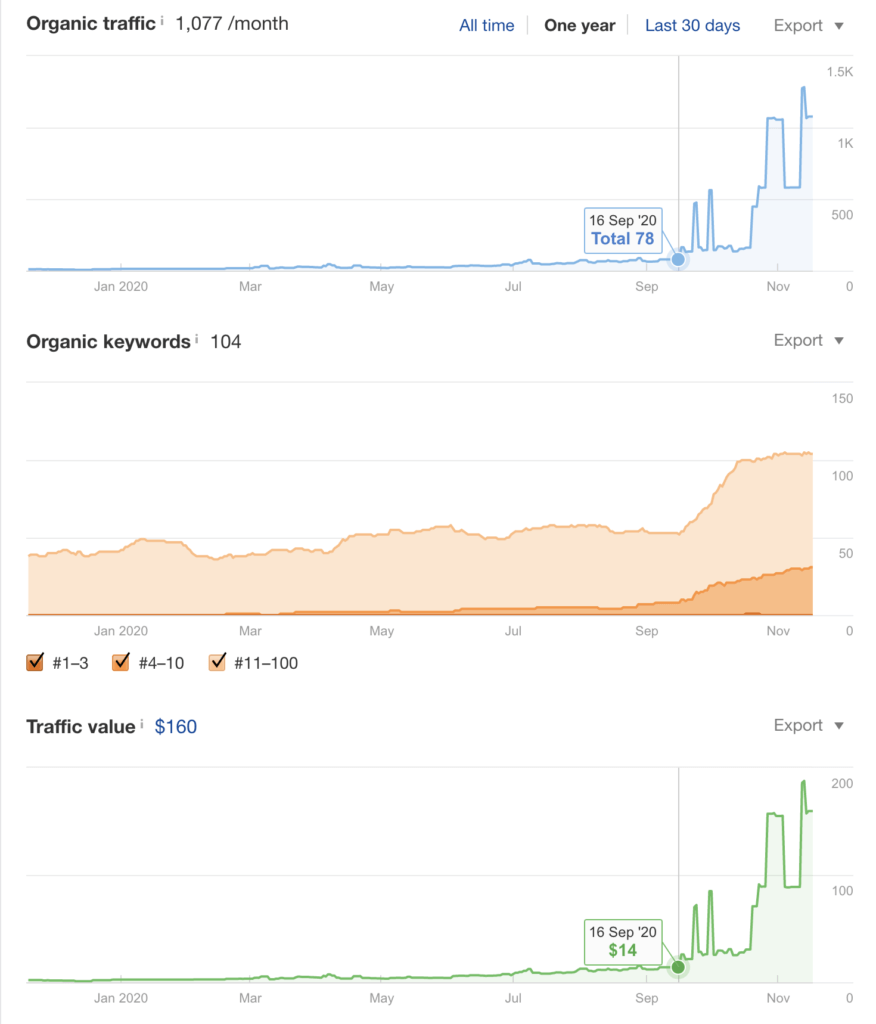
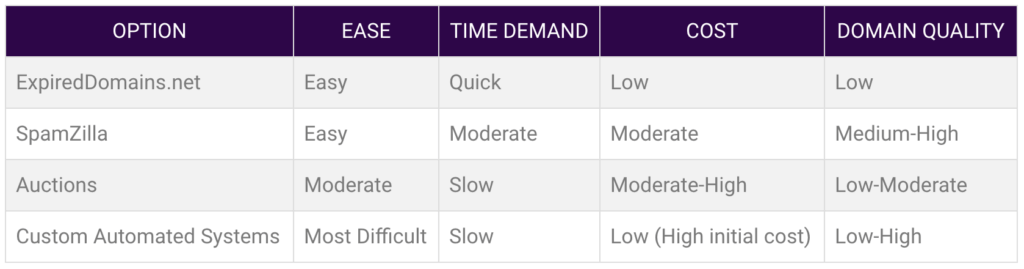
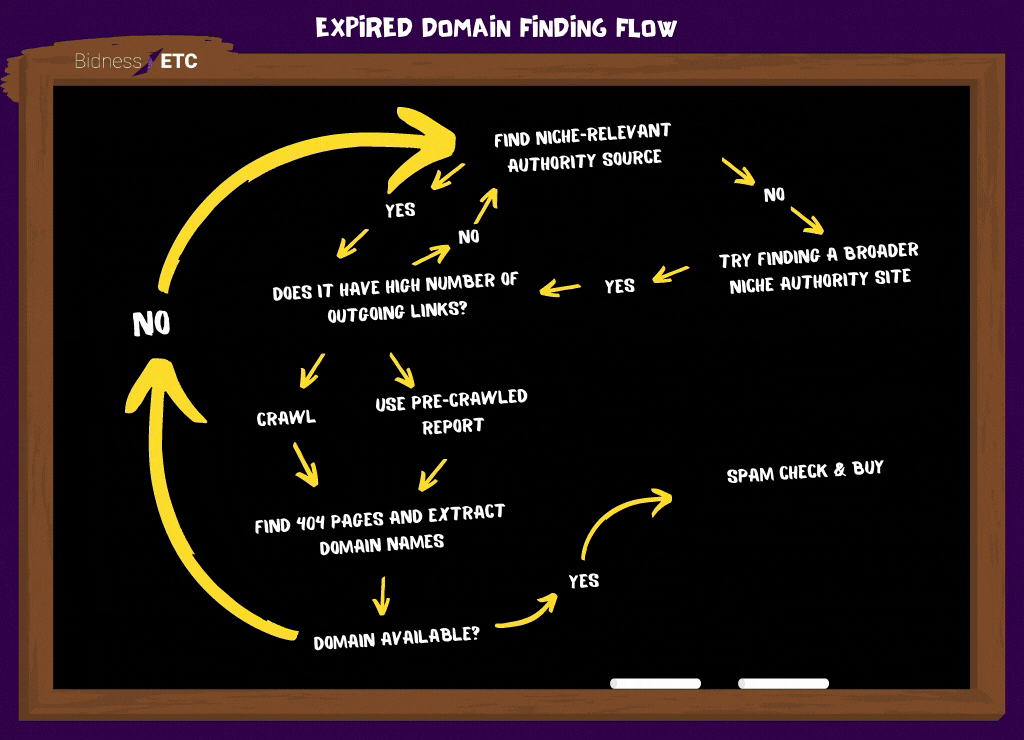
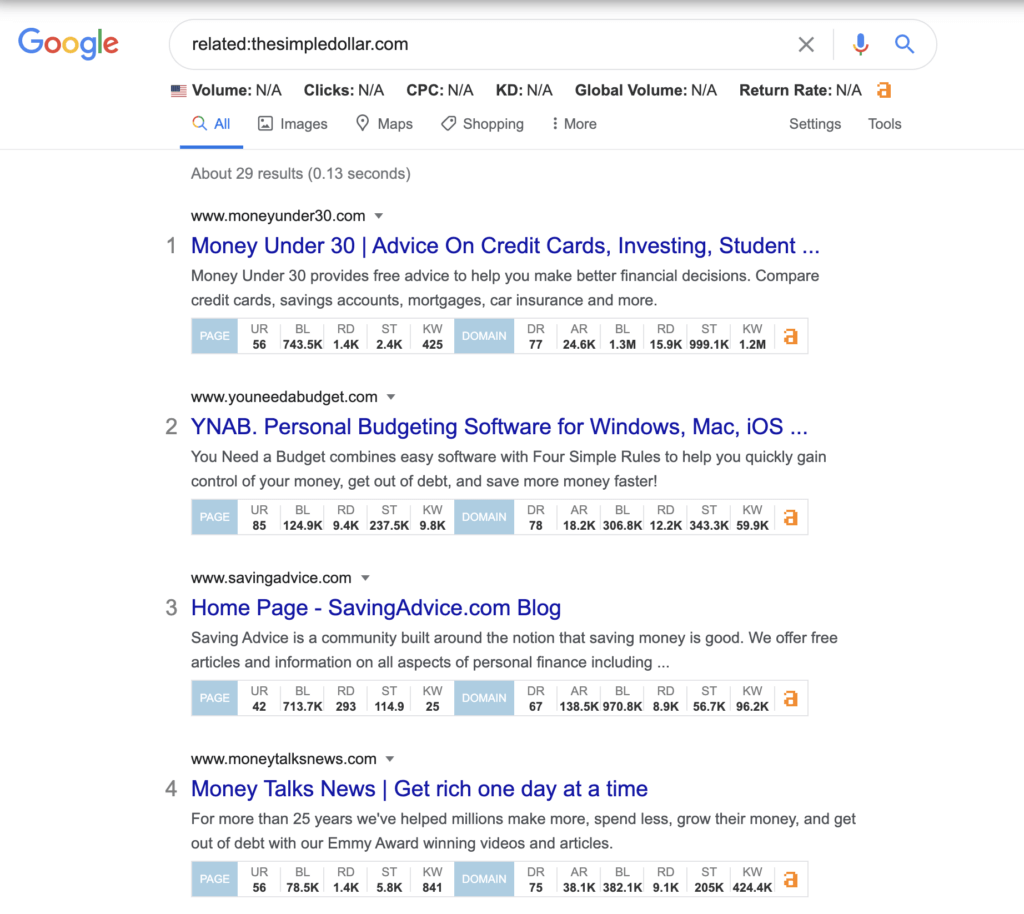
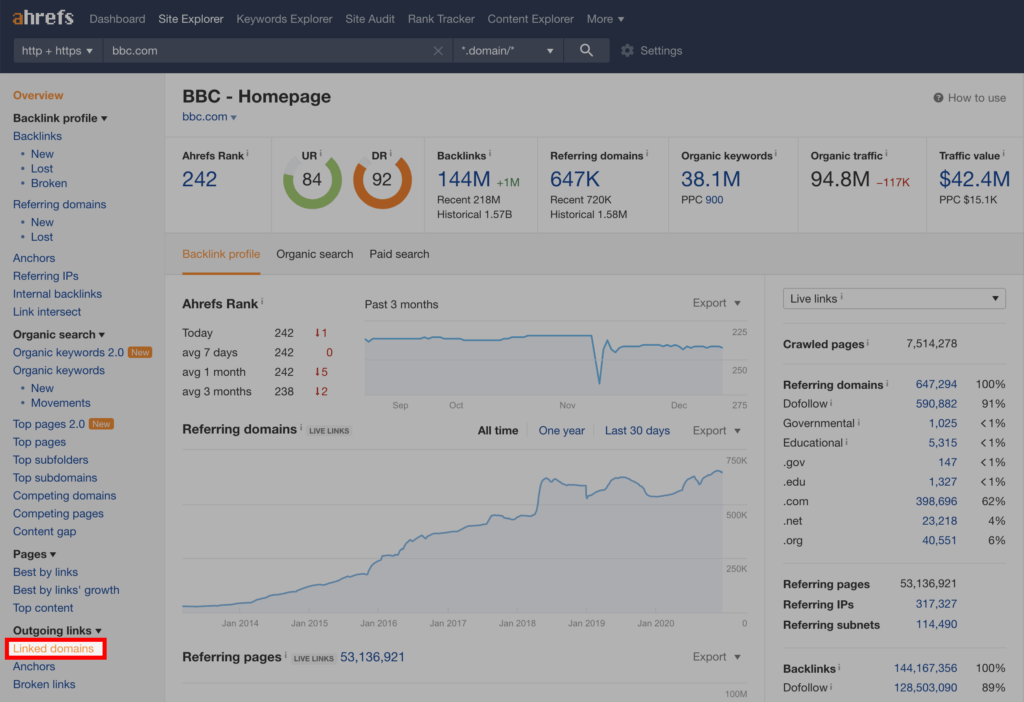
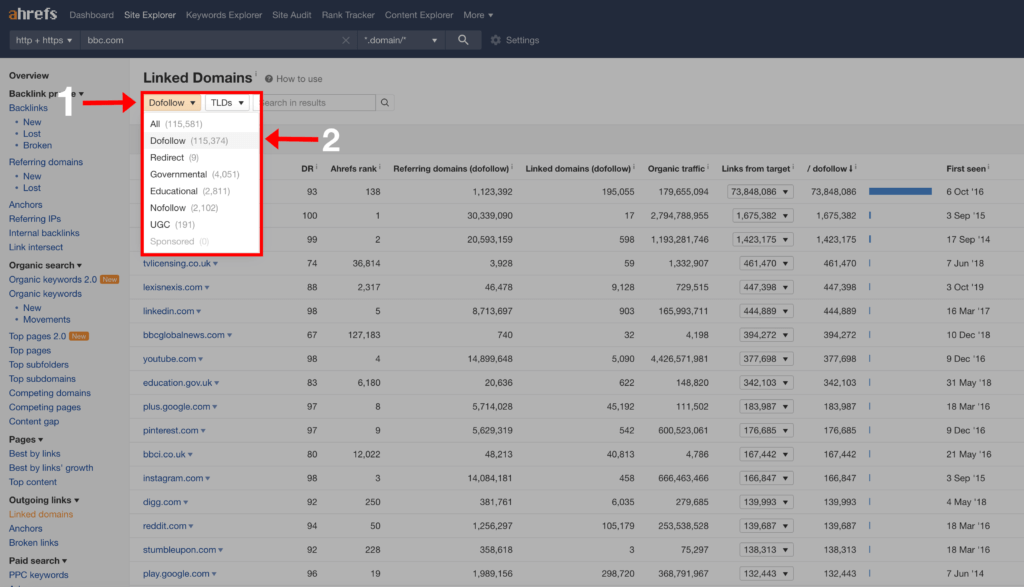
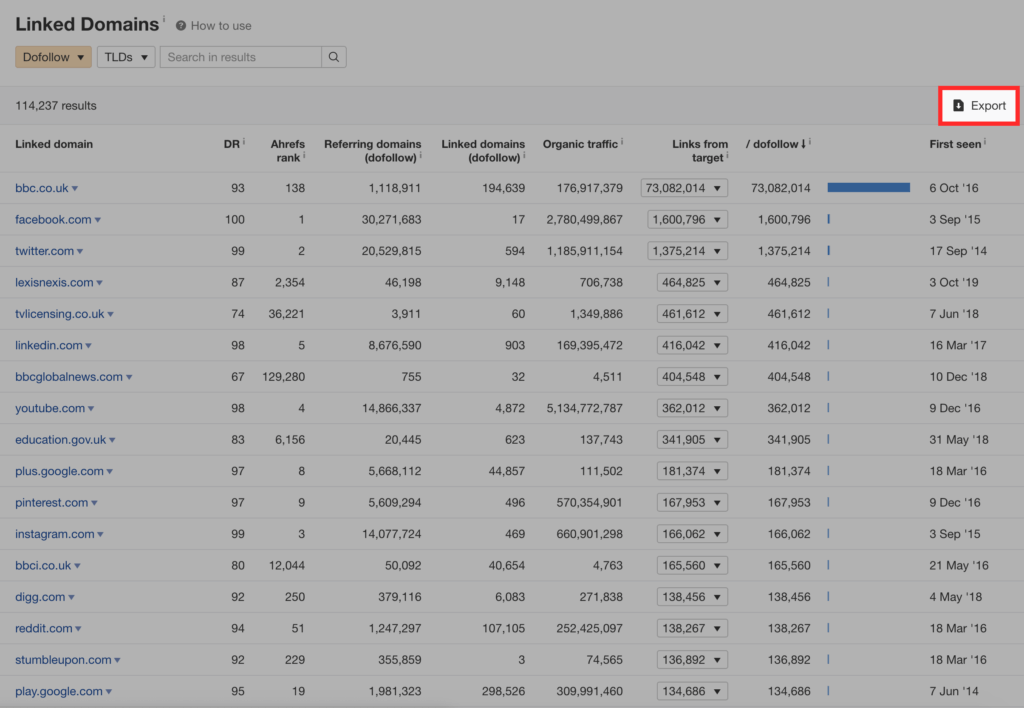
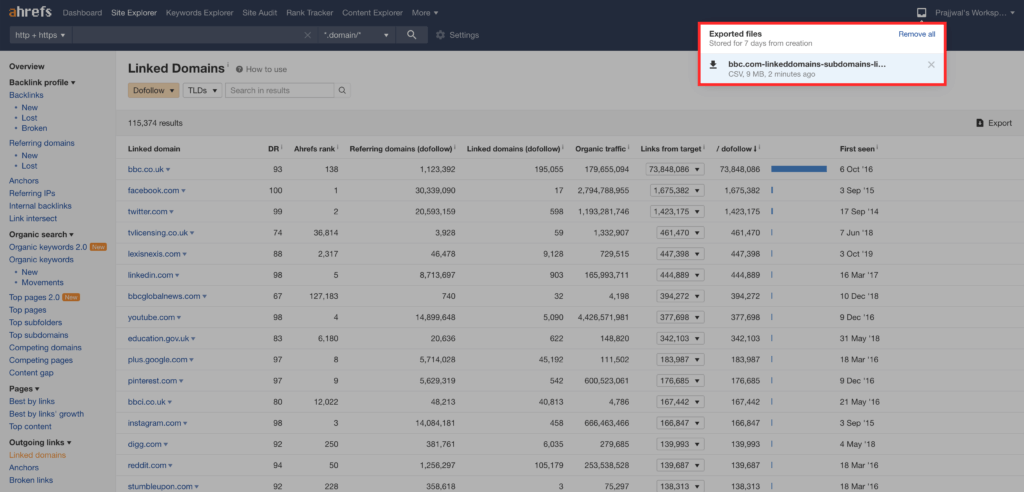
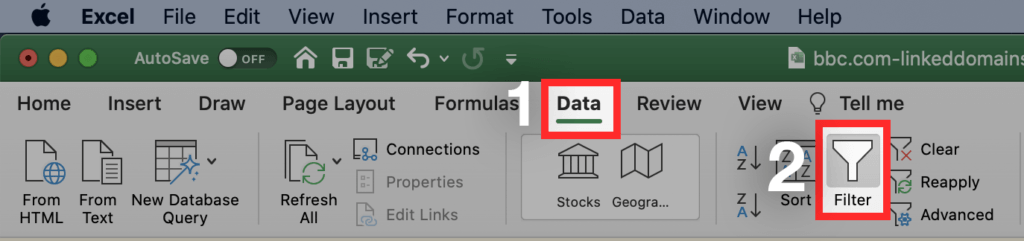
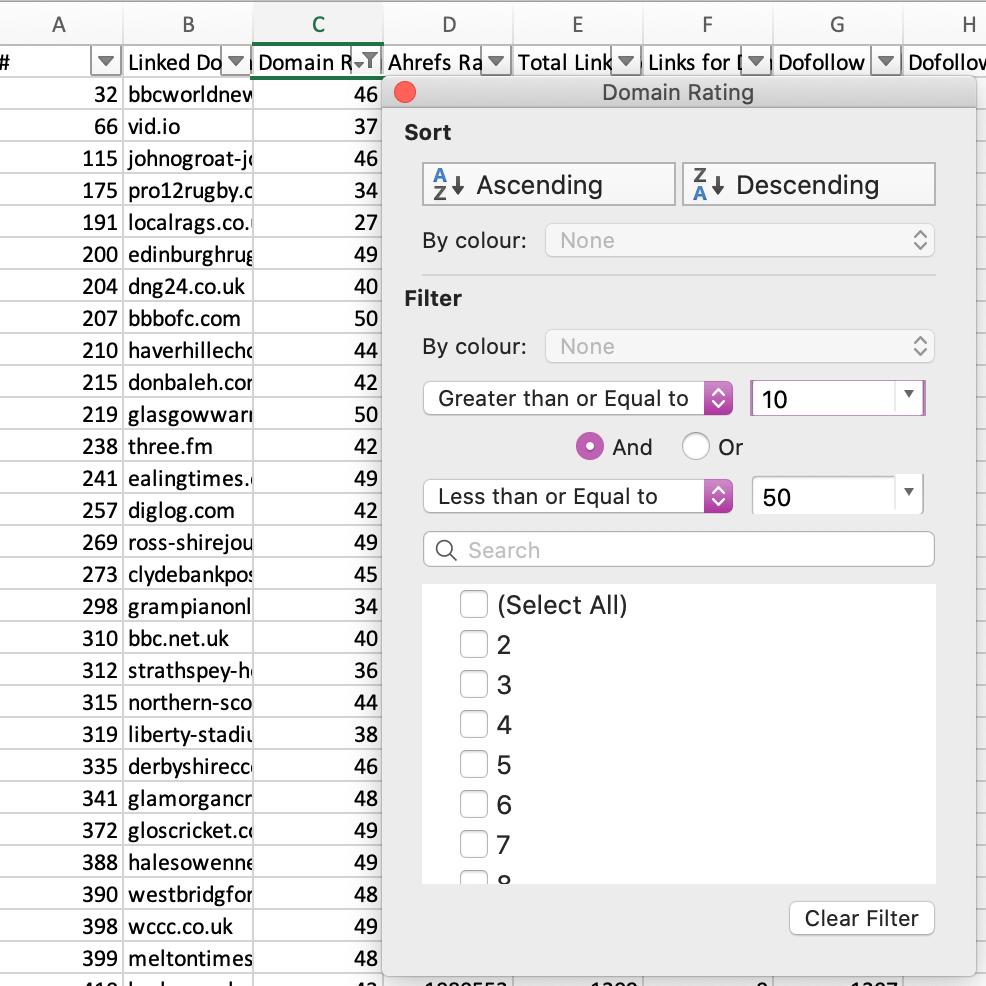
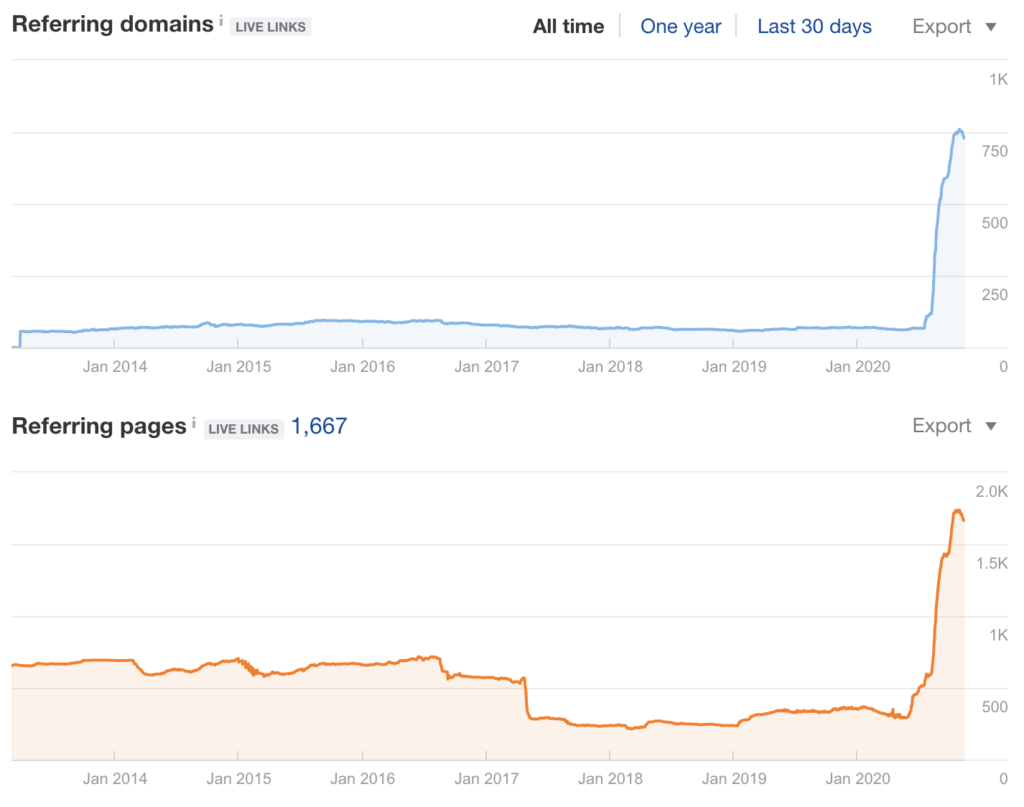

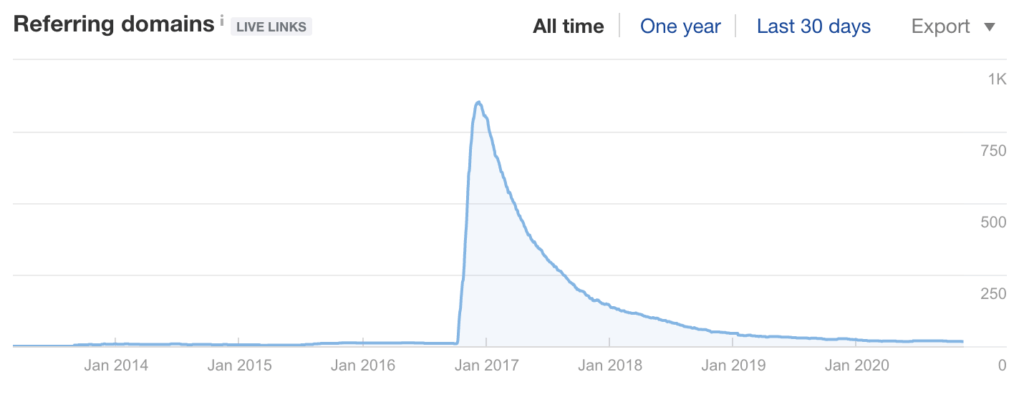
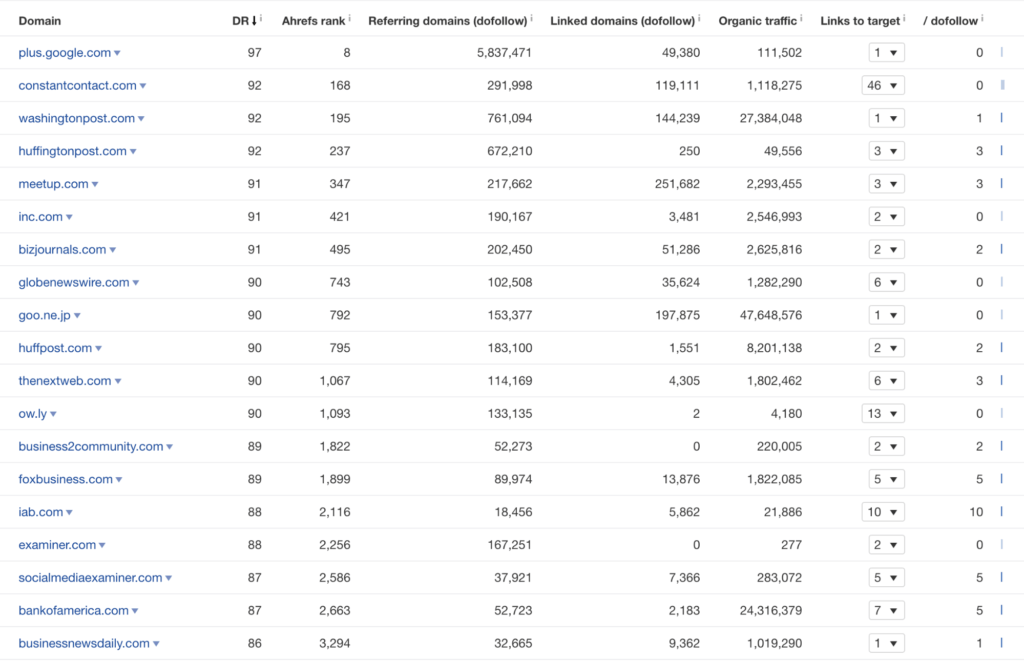
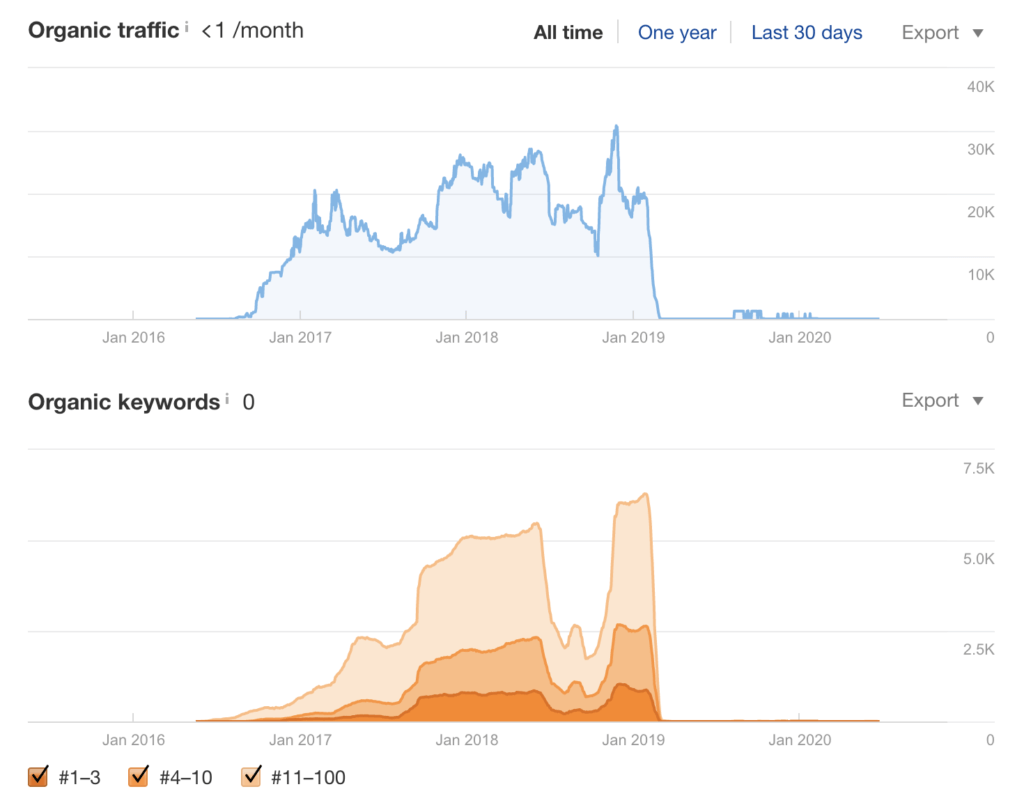
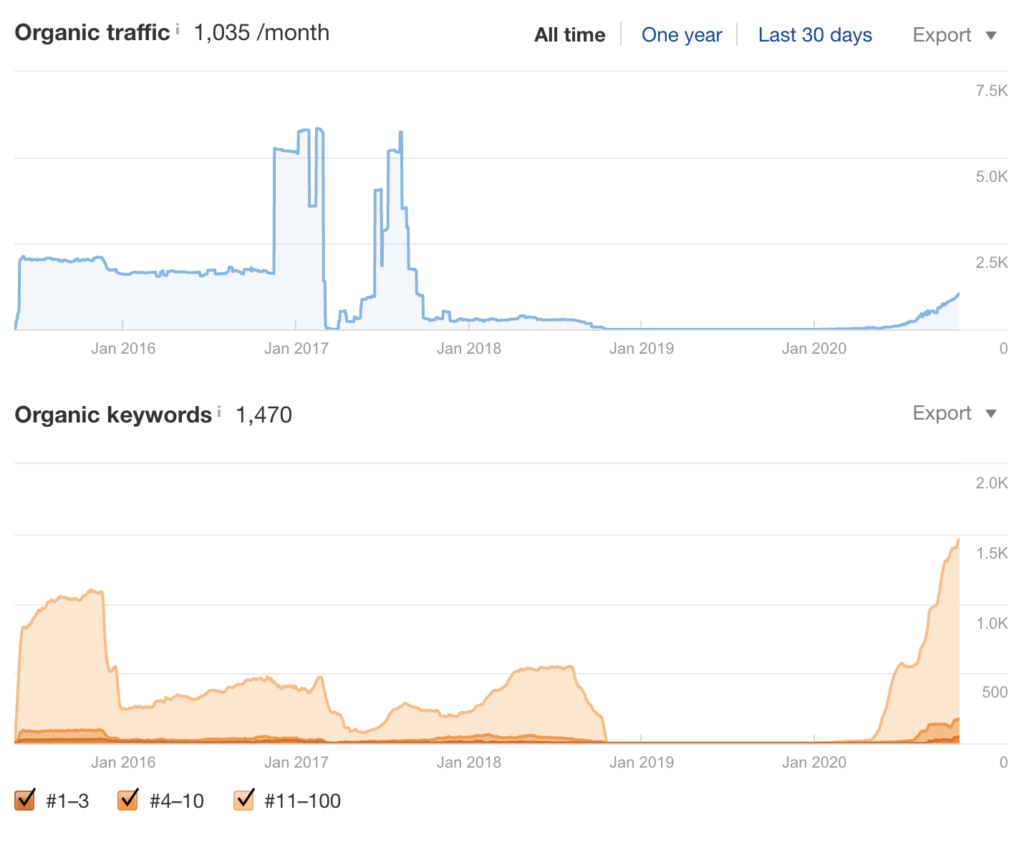
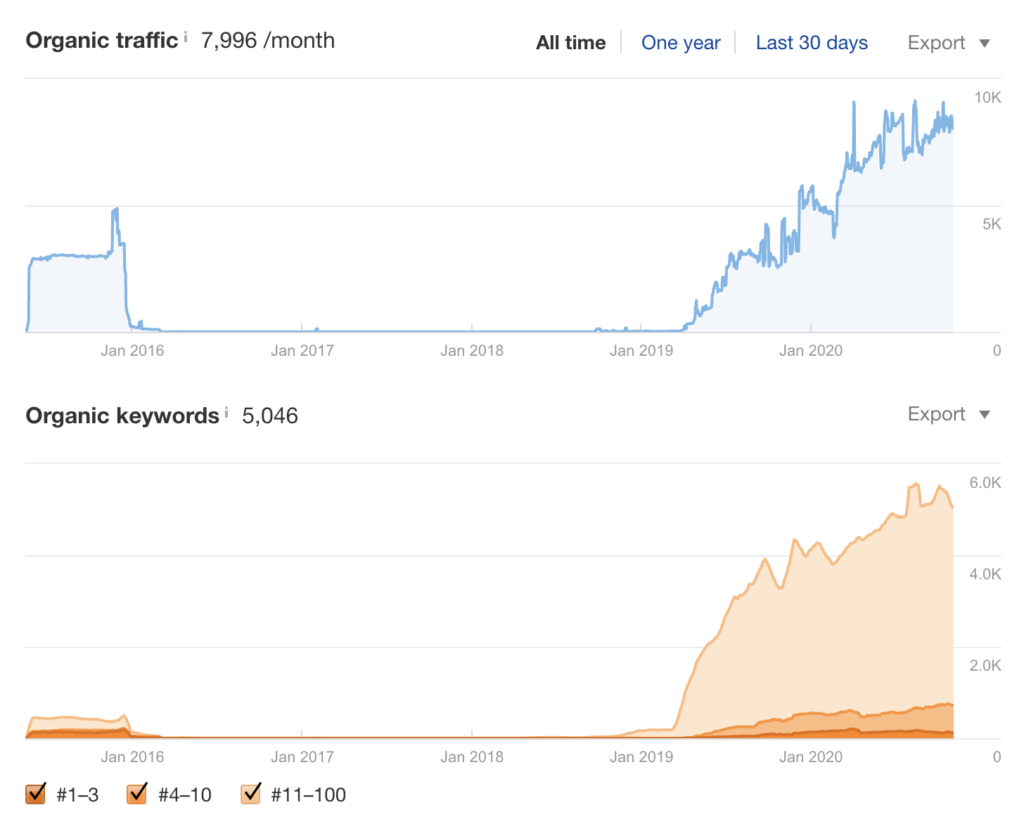
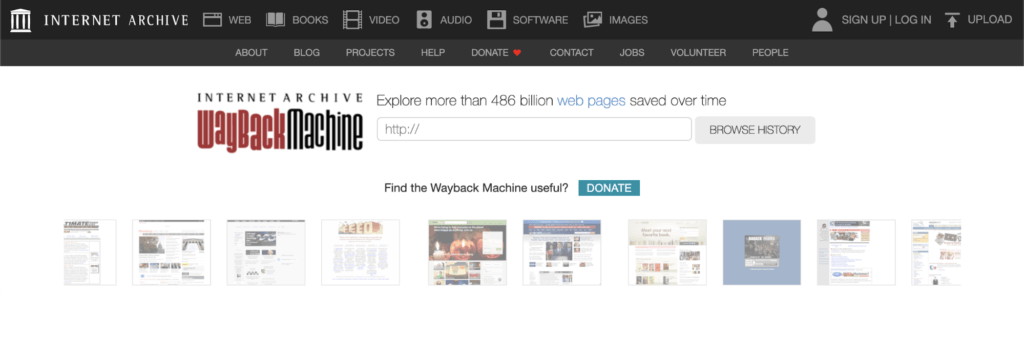
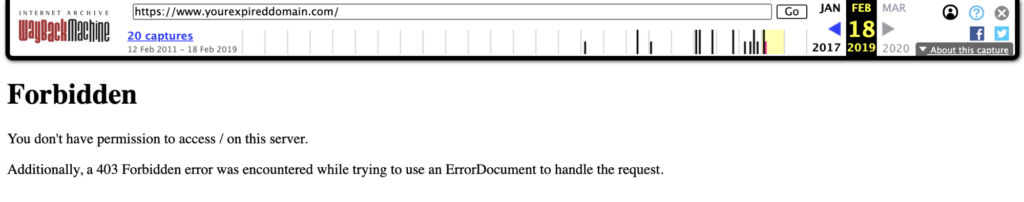
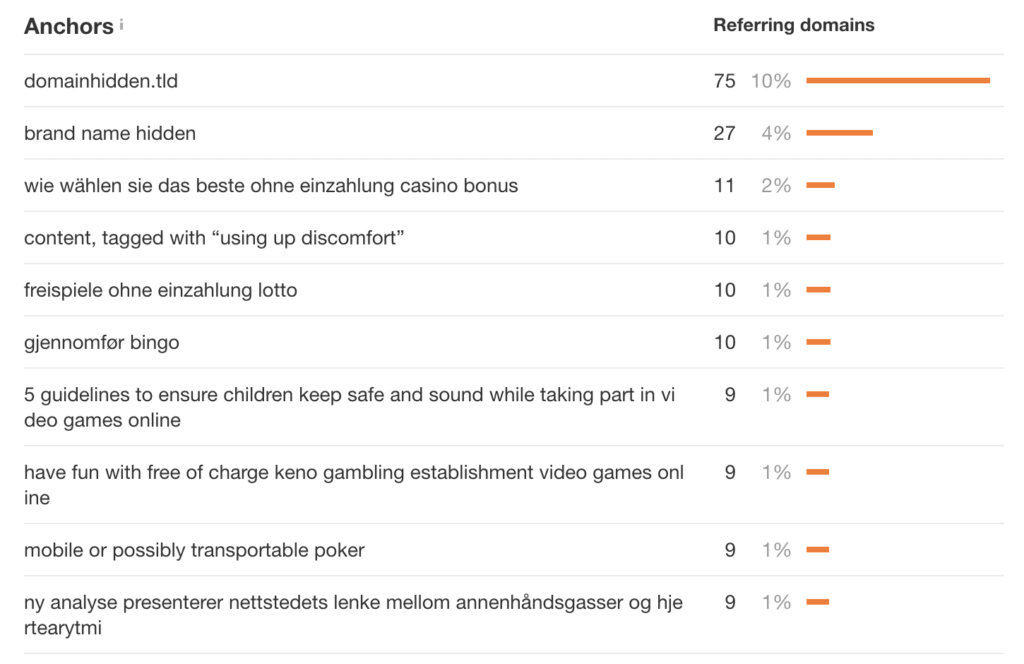
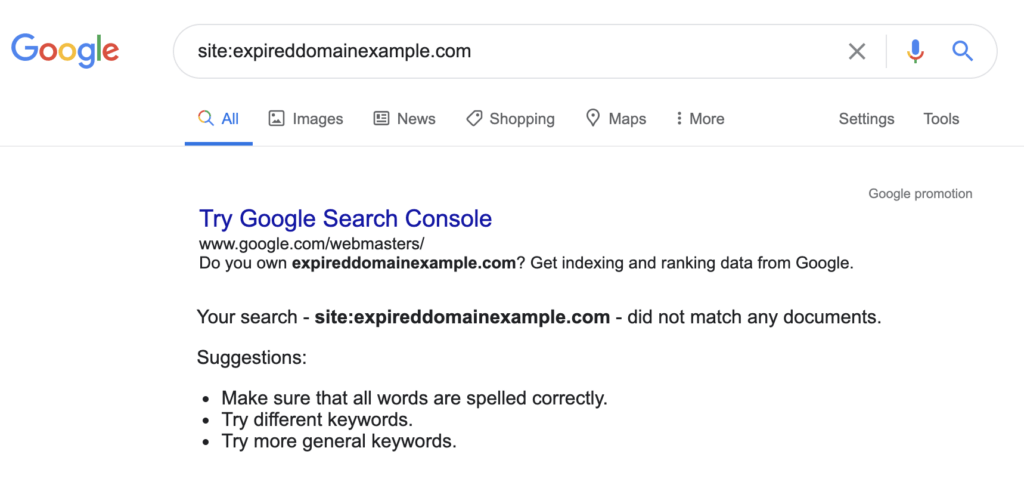
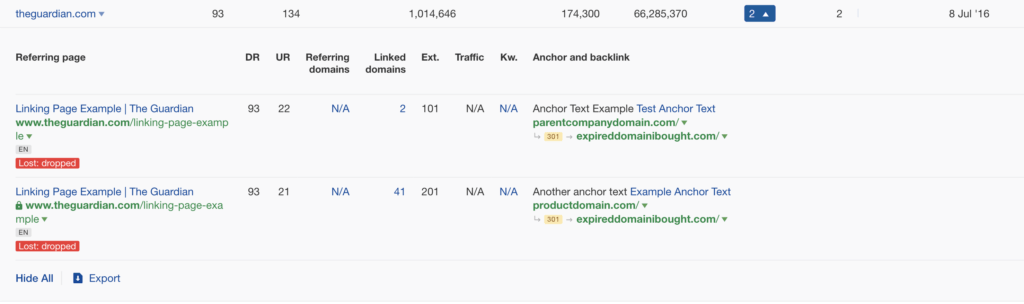

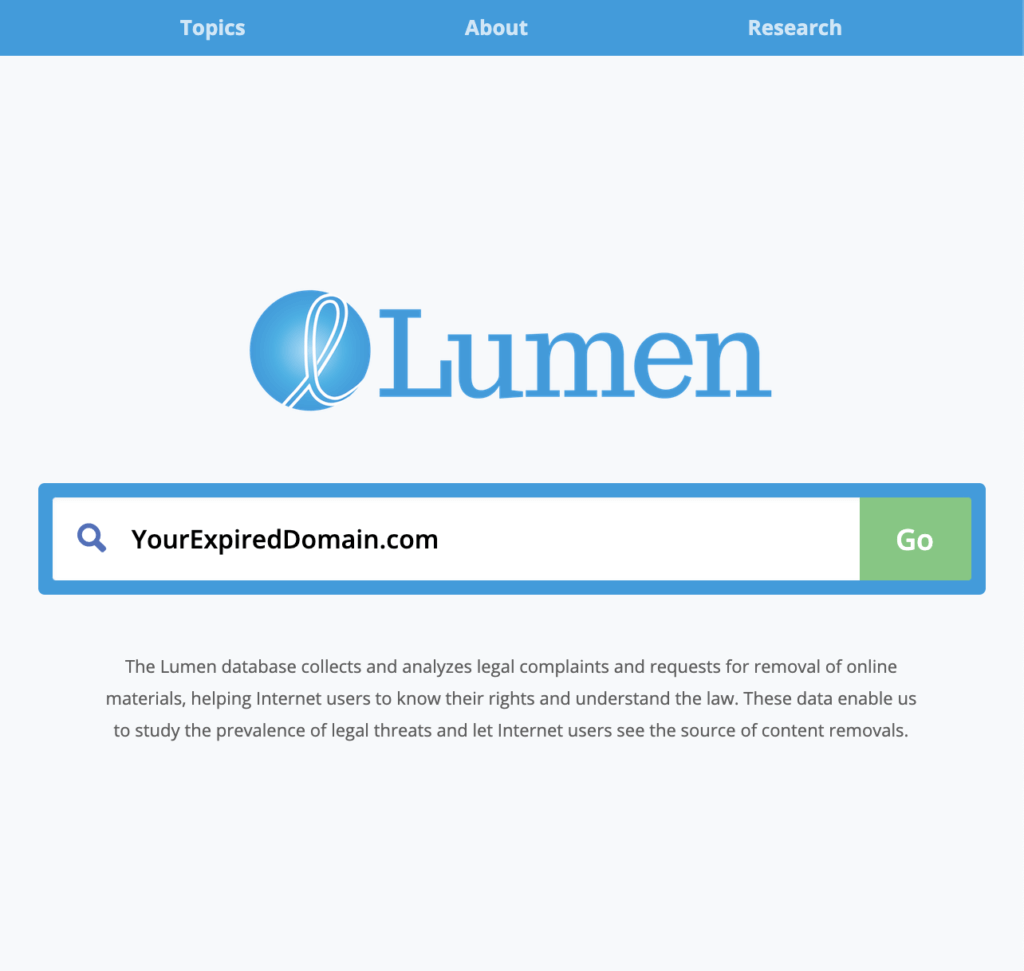
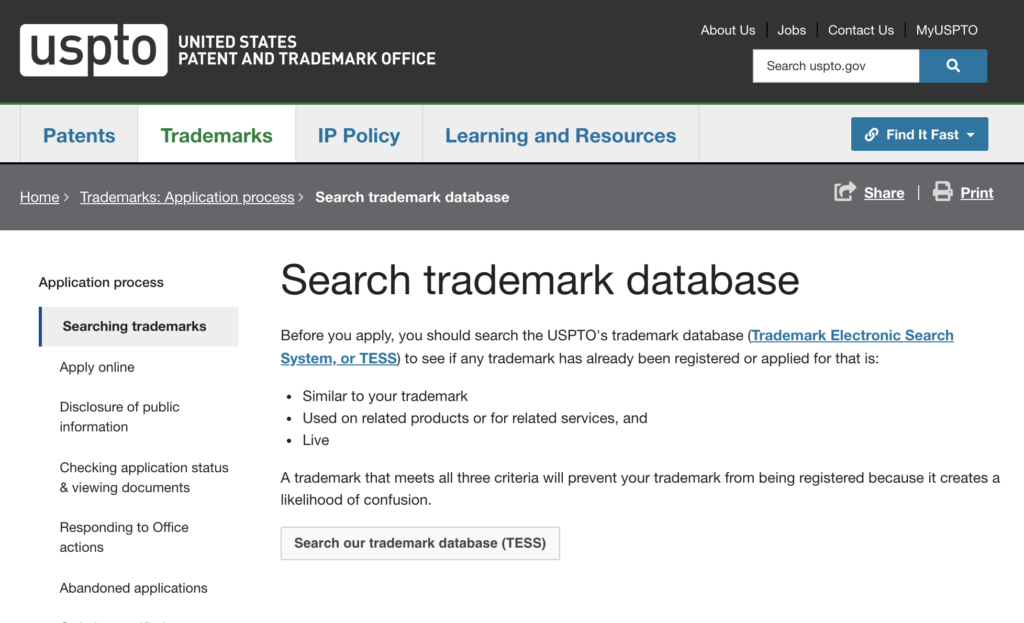
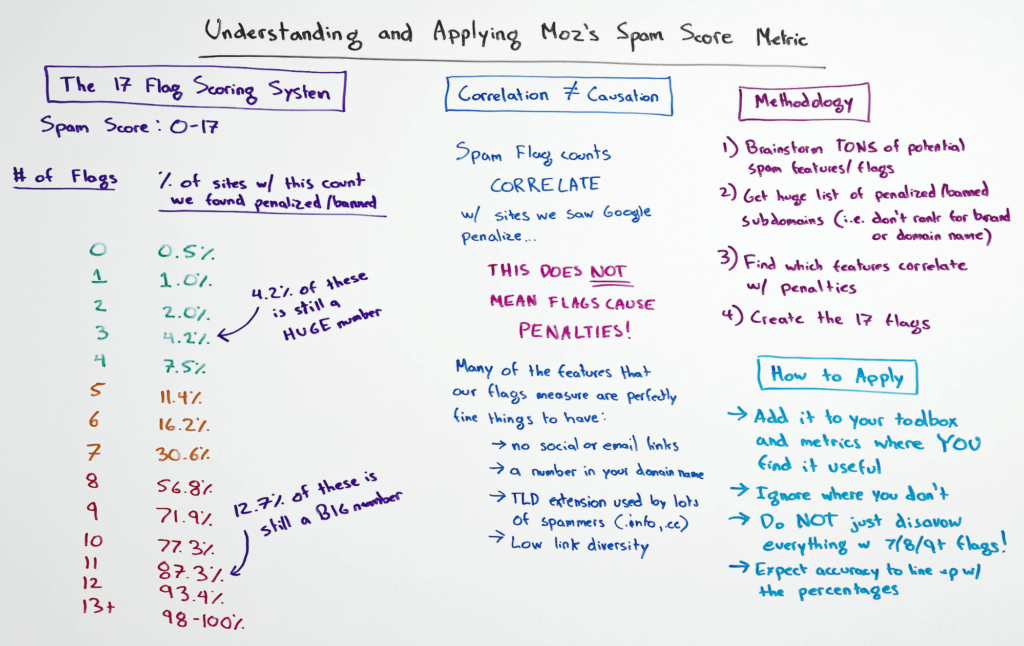
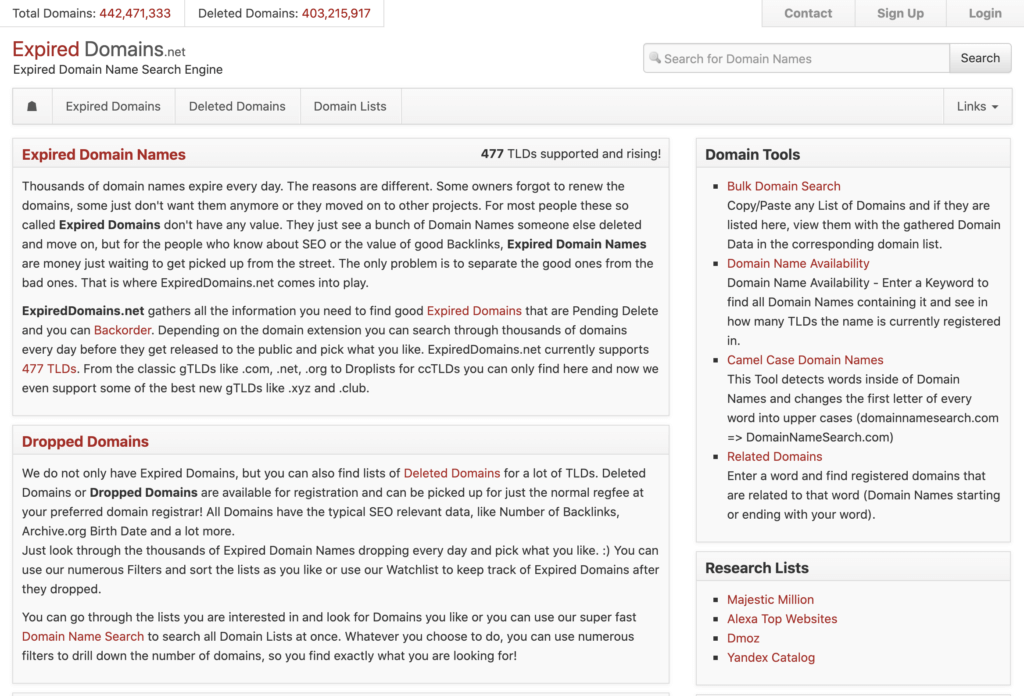
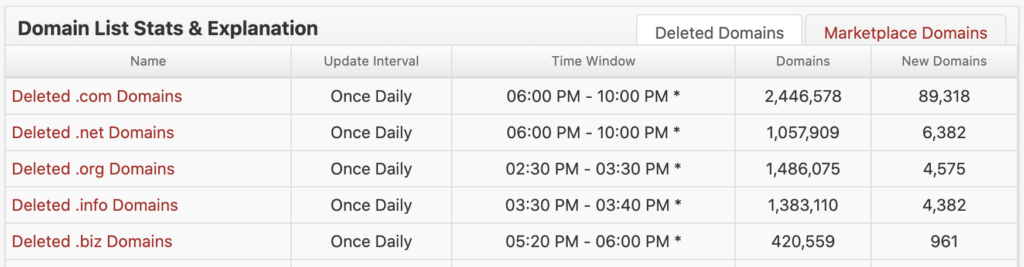
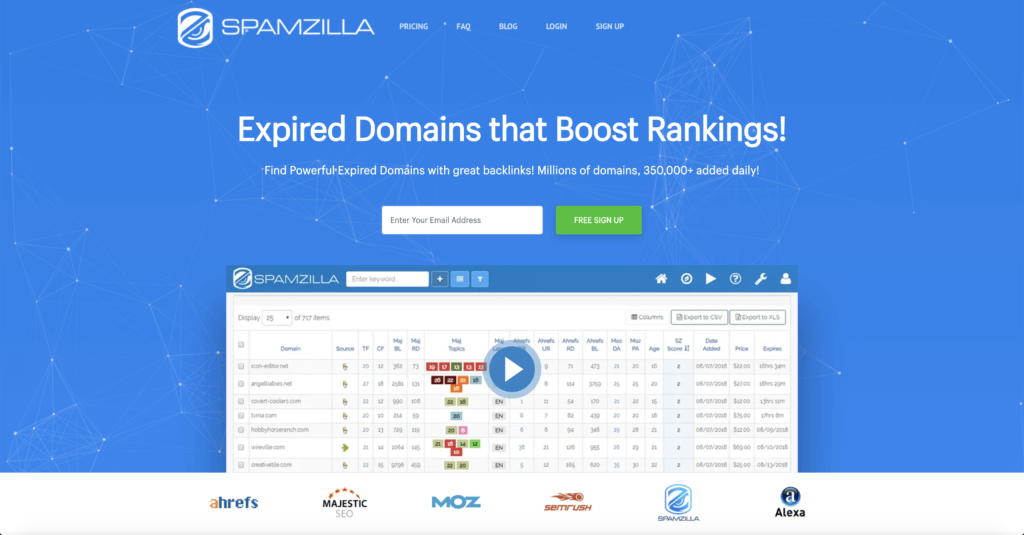

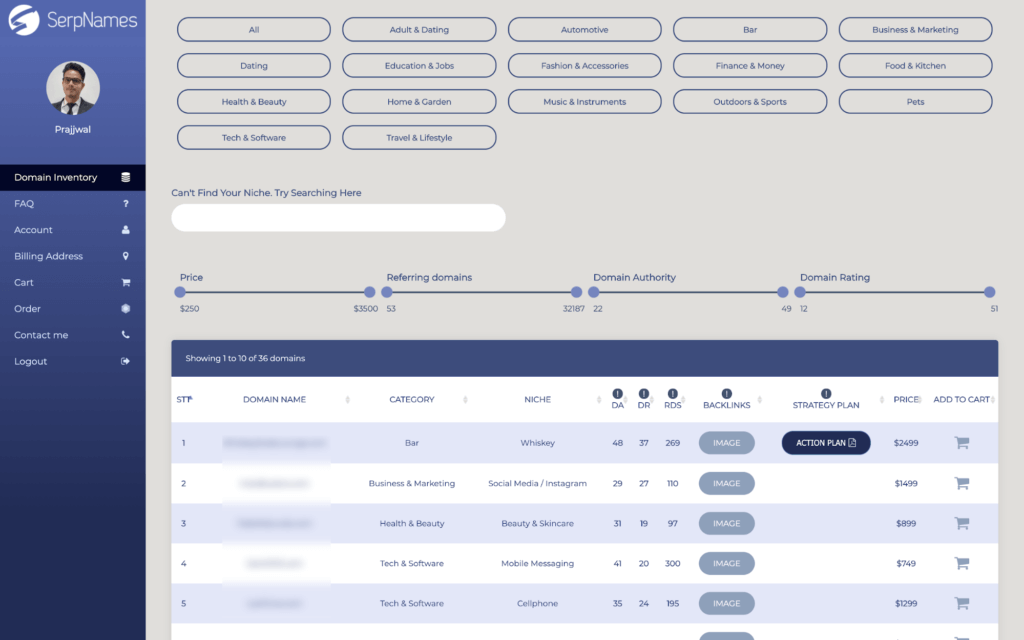
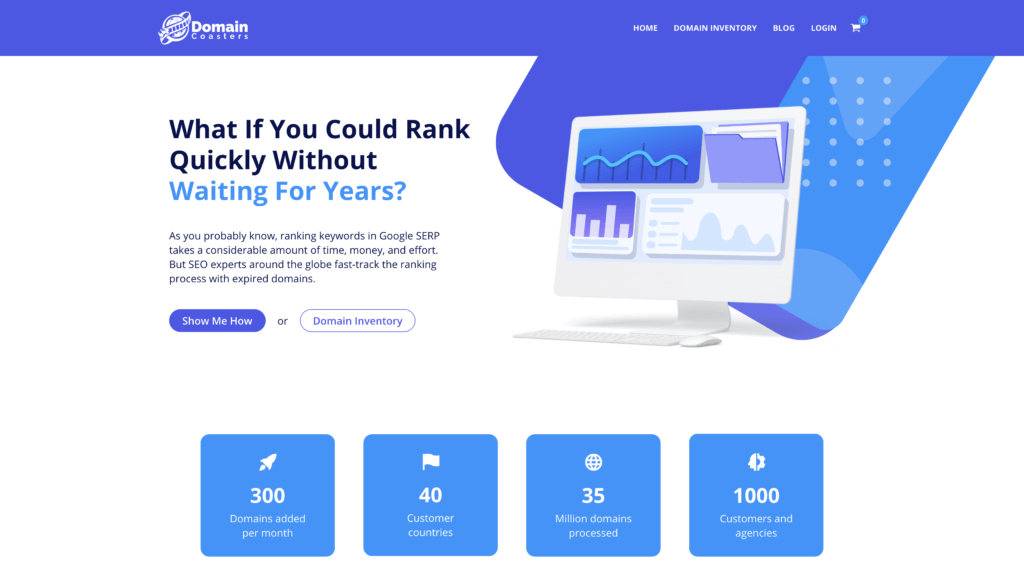
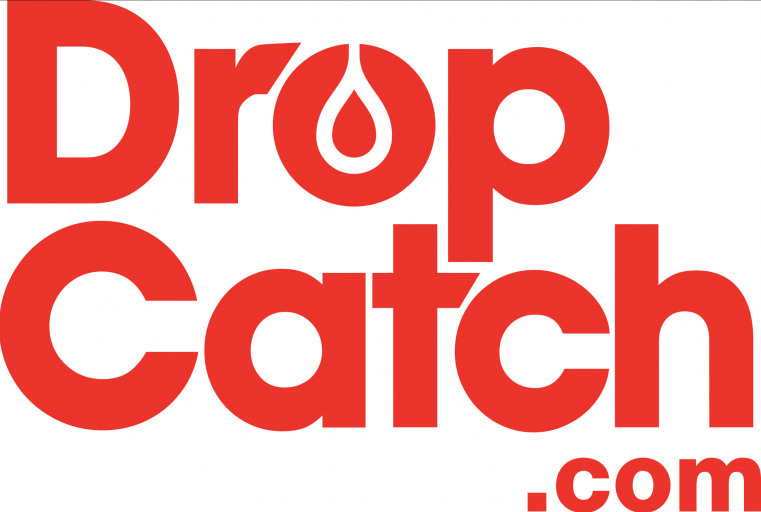

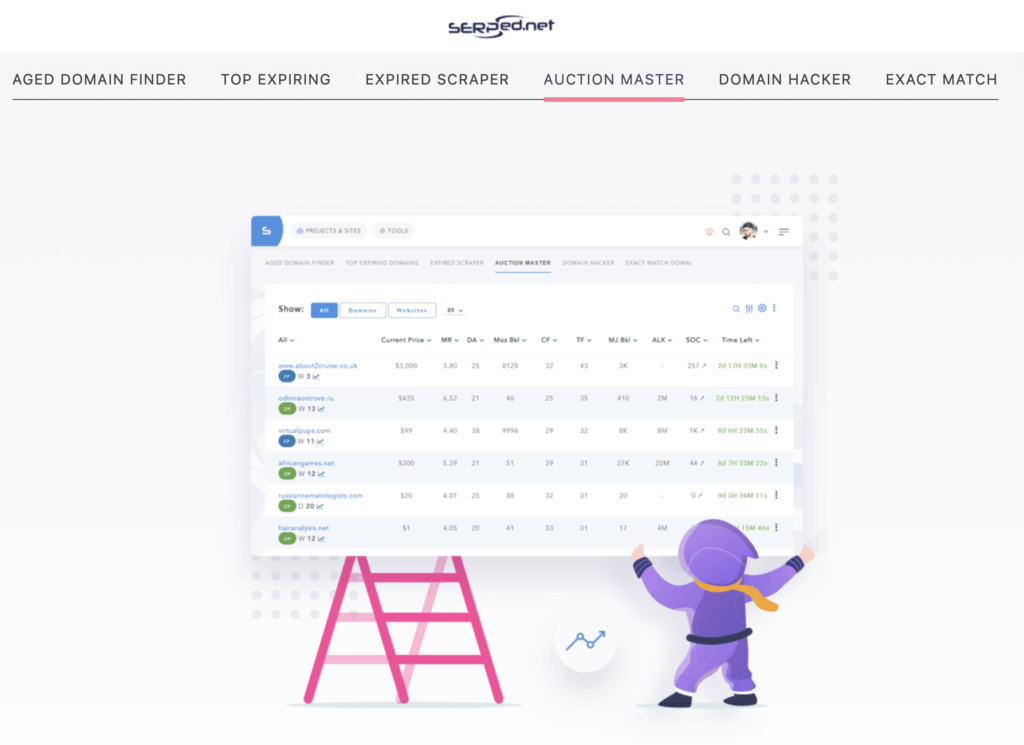
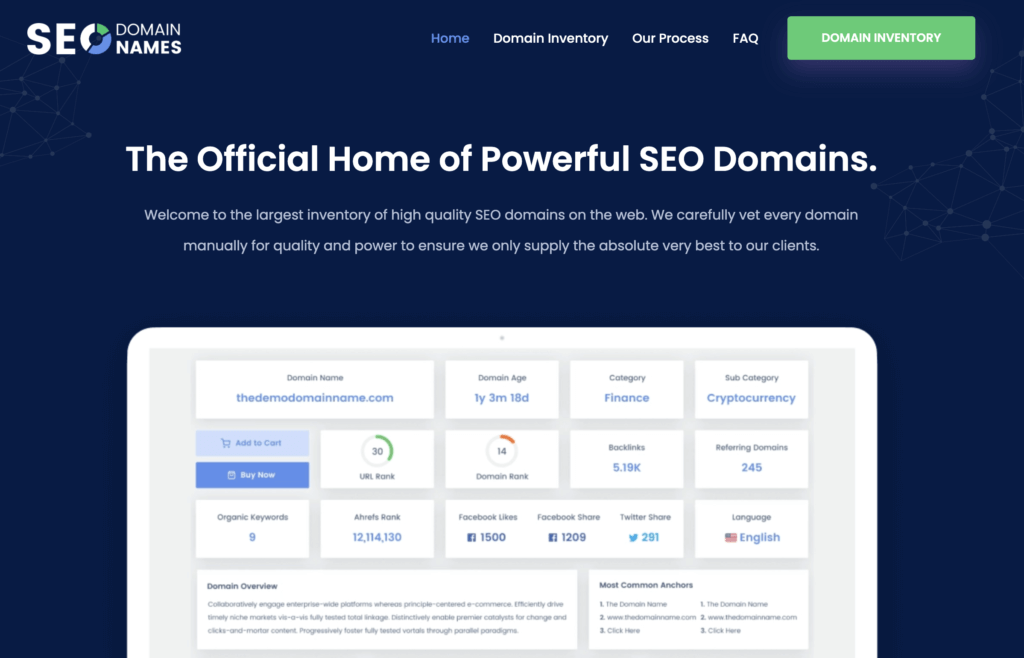
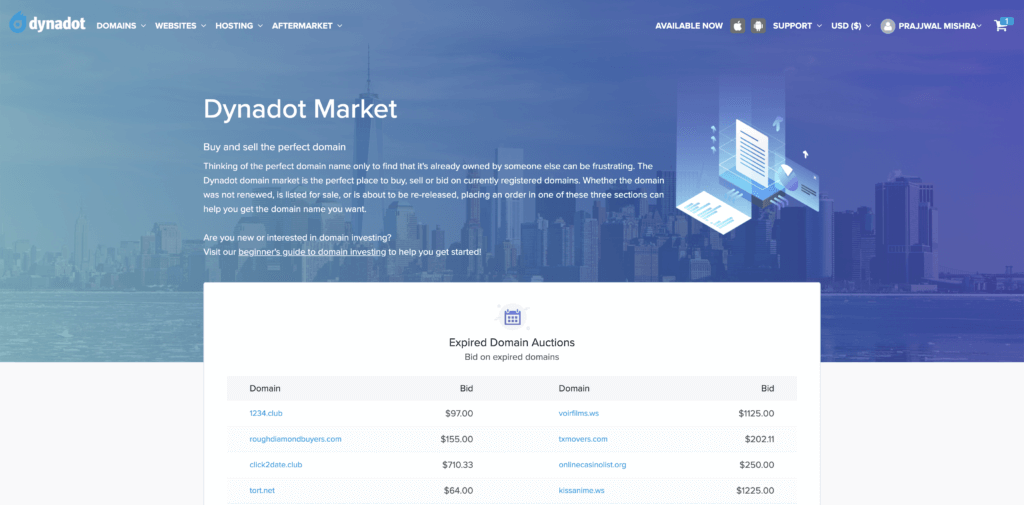
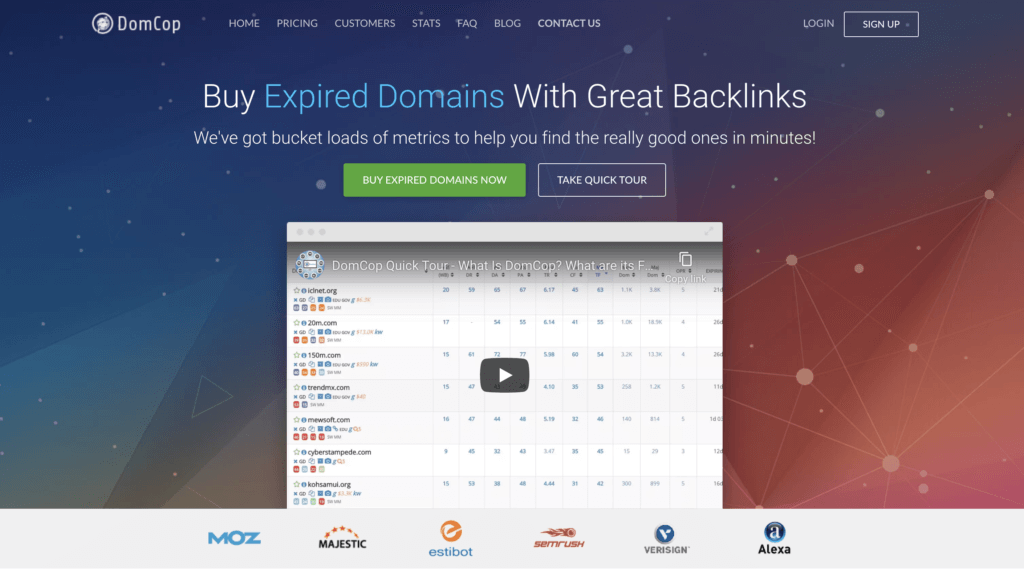




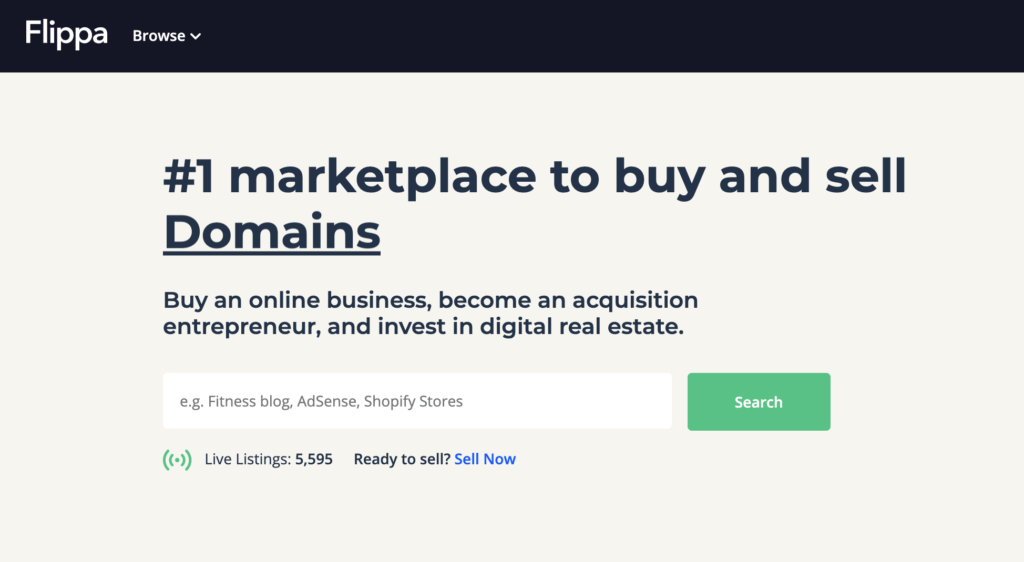

1 thought on “Revealed: 9 Secrets To Buying Powerful Expired Domains (Step By Step)”
Thanks to the suggestions given by Prajjwal, I was able to buy the best Expired domain.
Using his methods to find expired a domain I found an amazing domain with Ahrefs RD 67. DA 60.